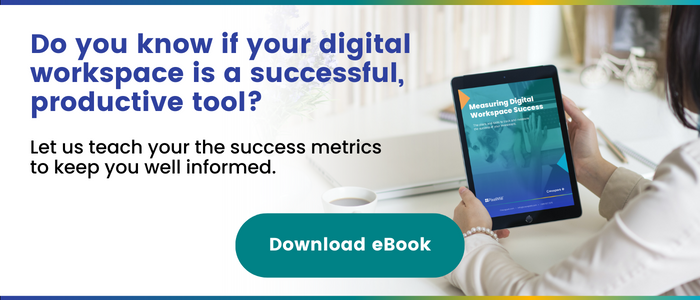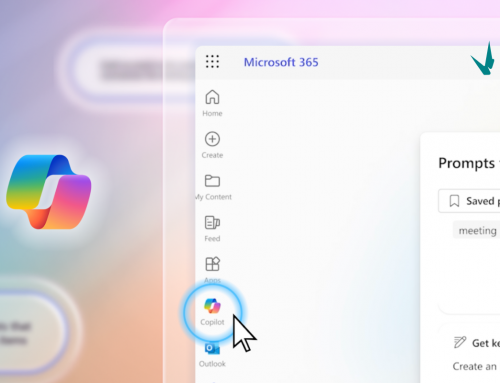5 New Year Goals to Kickstart Your Digital Workspace
Ready or not, 2023 is here! Resolutions can seem daunting, and they’re often abandoned—much like that fresh bag of kale in your fridge or your slick new running shoes come Jan 27th 😛. So how can you set goals and stick to them? It starts by making clear digital workspace goals and defining their purpose and their success so you can look back in 12 months and say, we did it!
Since most of us spend a significant amount of our lives at work, and for many of us, that also means behind a screen, setting achievable goals for your digital workspace can bring you measurable big wins this year. Here are five goals to get your digital workspace off to a great start in the new year and beyond.
Consolidate your toolset
One of the best things about Microsoft 365 is its impressive stack of tools. With more than 30 tools available—many offering similar or overlapping capabilities—it often leaves your team pondering which tool is right for the job. Add in additional digital resources and third-party apps, and your team has a serious case of Decidiphobia.
It’s our job as leaders to help our team by removing confusion about what tools to use, how to use them, and when. You want to take the guesswork out of the workday for your team. For example, your organization might require Service now for IT requests and decide that OneNote should be used instead of Whiteboard for various reasons.
Start by investigating what tools are currently used, agree upon the right tool chest, and define and communicate how you expect the selected tools to be used. You’ll be amazed at how much time and heartache this saves your team. Plus, it’s a great deterrent to help ward off shadow IT.
Get your users to the right tools faster
Now that you’ve selected the tools you want your team to use, present them together into a single or minimal number of panes. You can achieve this with integrations via an intranet, through a collaboration portal like Microsoft Teams, or a combination.
Employees often switch between 35 job critical-apps more than 1,100 times a day. * It’s our job as digital workspace specialists to provide our team with the tools they need to be successful, productive, and efficient. The fewer clicks it takes to get the right tools in your team’s hands, the more productive and less frustrated they will be. Here are five Microsoft 365 integrations you could implement right now to help improve efficiency.
Empower users to easily create new spaces as needed
Allow your digital workspace to expand as groups need new ways to collaborate. Clearly communicate how users can build new spaces or request them so they adhere to the recommended processes and governance. And be sure to remove any unnecessary bottlenecks in the creation/request process to empower your team. If you don’t provide an easy way to expand the digital workspace to fit your teams’ needs, they will find a way to do it themselves.
In most cases, you have a few options for expansion: allow everyone to create new spaces (which requires strong governance and training), users must submit a request form and a defined group creates, or you can utilize a third-party service. For example, if your organization is using MS Teams, you could:
- Allow complete ad-hock team creation
- Utilize the out-of-the-box templates available in teams to help enforce governance like naming conventions, architecture, and specific toolsets
- Create your own provisioning templates using a low code solution like the power platform
- Use a third-party tool like Orchestry to help simplify the system. Learn more about how Orchestry could help make work simple for your team this year!
Get your users their vital information faster
To truly optimize the vital data in your digital workspace, you must empower search across your digital workspace. To put it simply, help people find the information they need faster across the toolsets you’ve provided.
Employees encounter new challenges every day, and they need to find the content and information they need to get their job done quickly. According to a study by IDC, data professionals spend 22.2% of their workweek just searching for information. Let’s properly present the information our employees need so they can spend that 22% on something far more productive.
To help enterprises with this common ask, Microsoft launched its unified search experience, Microsoft Search. Learn more about how Microsoft Search can help bring big productivity wins to your organization.
Provide ongoing training & solicit feedback
One of the most valuable resources you can provide your team is ongoing training. If you have a beautiful digital workspace but haven’t properly explained how to utilize it, it will never reach its full potential. And further, just one training upon launch is not nearly as impactful as providing inline help and offering support and training throughout the lifecycle of your digital workspace. Consider offering weekly office hours, a digital workspace support line, or in-line support such as VisualSP to help users in their time of need.
Much like your organization, your digital workspace must be evergreen, growing, and evolving over time to meet the demands and challenges that are inevitably ahead. This is why creating a solid feedback loop for your team to provide feedback is crucial. Learn how to create your user feedback loop in this video tutorial by the President of PixelMill and Microsoft Regional Director, Eric Overfield.
What are your goals for 2023? Does your team need some assistance planning out your intranet, Microsoft Teams, or digital workspace initiatives? Feel free to book a consultation and a Creospark expert would love to assist you!
*Tuesday report from Pegasystems Inc. After studying nearly 5 million hours of live desktop activity of operational support employees, the report found that the average employee switches between 35 job-critical applications more than 1,100 times every day.
Related Posts
Subscribe our newsletter
Enter your email to get latest updates.