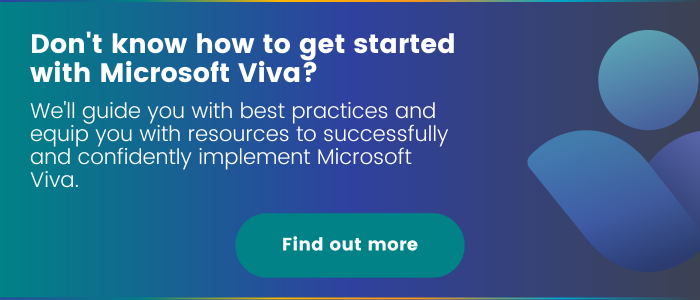Microsoft Viva Learning | Your New Study Buddy
* Viva Topics will be retired on Feb 22, 2025, and has ceased new feature developments as of February 22, 2024, due to Microsoft’s focus on Copilot. *
Whether you’re an expert in your field or have just switched professions or maybe you’re just a curious being, there are always more opportunities to learn. The great part about the world we live in today is the extreme innovation that is constantly taking place. As a result, there is an abundance of information shared across the internet that can create a foundation for your learning. The question becomes, how to find the right resources to benefit and track your learning? Viva Learning is a module of Microsoft Viva, the employee experience platform designed to empower employees remotely. As a learning hub, it helps individuals discover and share professional training resources across your organization and track their learning progress all in Microsoft 365.
What is Viva Learning?
Viva Learning is one of the four modules of the Microsoft Viva Suite, along with Viva Insights, Viva Topics, and Viva Connections. Viva Learning empowers employees to make learning a part of their everyday life. It collects learning resources from a variety of different sources including LinkedIn Learning, Microsoft Learn, and popular third-party providers.
Viva Learning aggregates personalized learning content from multiple places into one view which can be easily accessed through Microsoft Teams. In Microsoft Teams you can view courses directly, see course details, and bookmark courses for later. This module also includes AI-powered recommendations that are designed to automatically detect what skills are relevant to you and provide educational tools to learn those skills. Here are some of the primary benefits:
- Discover relevant content: Search for relevant content from a variety of partners and learning management systems and develop new skills with personalized recommendations.
- Share with colleagues: Share learning content in a Teams message, meeting, chat, or email. Track your progress and curate selections by adding a learning tab to a Teams channel.
- Track your learning journey: Access bookmarked learning items, recently viewed courses, content assigned from your learning management system, and recommendations in the My Learning view
Discover and share skills, recommend and track learning content, and access all learning content in one place with Viva Learning while encouraging a culture of growth to help people reach their full potential.
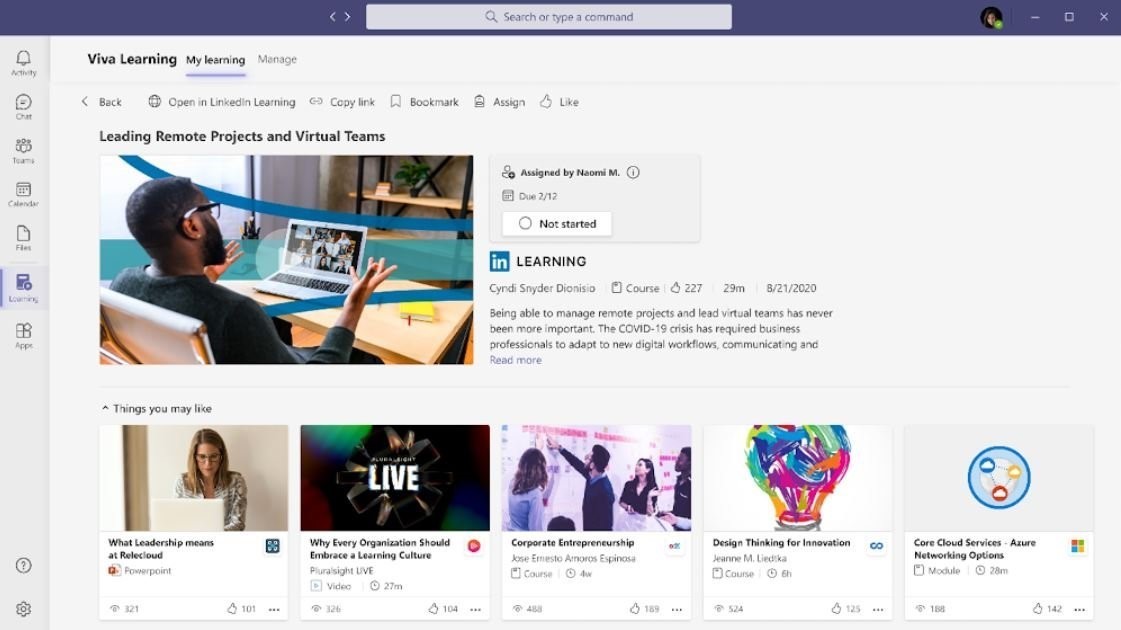
Viva Learning features
Viva Learning comes equipped with a variety of features to enhance your learning experience.
Learning content
One of the most appealing aspects of this Viva module is that all learning content can be accessed and consumed in Microsoft Teams, there is no need to go out of your way to get training. There are plenty of integrations available to access content, here are a few:
- Microsoft Learn
- LinkedIn Learning
- Skillsoft
- Coursera
- SharePoint document libraries
Please note that content from Microsoft Learn, Microsoft 365 Training, and select content from LinkedIn Learning is available for free and enabled by default.
Manager features
Viva Learning provides managers with great benefits as well. They can browse through the available content and share the content with employees to help them gain new skills. They can also develop personalized learning schedules for their employees and check their employees’ progress on these schedules.
Additional features
Depending on your license and version of Viva Learning you will have access to different features. In an upcoming section of this article, we will cover more of the different plans. With a standard Microsoft 365 license, here are some additional features:
- Viva Learning app in Teams
- Create learning tabs
- Bookmarking
- Search for learning content
- SharePoint integration
- Interest-based personalization
With the full Viva Learning license, here are some additional features:
- Admin controls for featured learning content
- Integration with third-party Learning Management Systems
- Recommendations/management
Where to access Viva Learning?
Similar to most modules of Microsoft Viva, Viva Learning is primarily surfaced through Microsoft Teams. If Viva Learning is already installed, it can be added to your Teams page by downloading it in the ‘Apps’ section of Teams. Simply search ‘Viva Learning’ and click download, or open. If it is not yet installed, this needs to be done by your admin. This can be done by going to the ‘Manage apps’ page in the Microsoft Teams admin center. In this section, the admin will also have the ability to create custom app permission policies and assign them to users.
Within the Microsoft 365 admin center, the administrators themselves or individuals they select can manage settings related to Viva Learning and can configure the learning content sources. They can select which learning content sources will be available to users.
Plans
Viva Learning can be obtained in different capacities from three different plans. To have access to all Viva Learning features, you will either need to purchase it individually for $5.10 CAD/user/month or purchase the Microsoft Viva Suite for $11.50 CAD/user/month. Microsoft Viva Suite includes all four modules (Viva Learning, Viva Insights, Viva Connections, and Viva Topics). Also, please note that these are the current prices and they are subject to change. Another option is to keep your standard Microsoft 365 plan. Within Microsoft 365, some elements of Viva Learning are present, but not all. See the image below for a full breakdown of what is included in each plan.
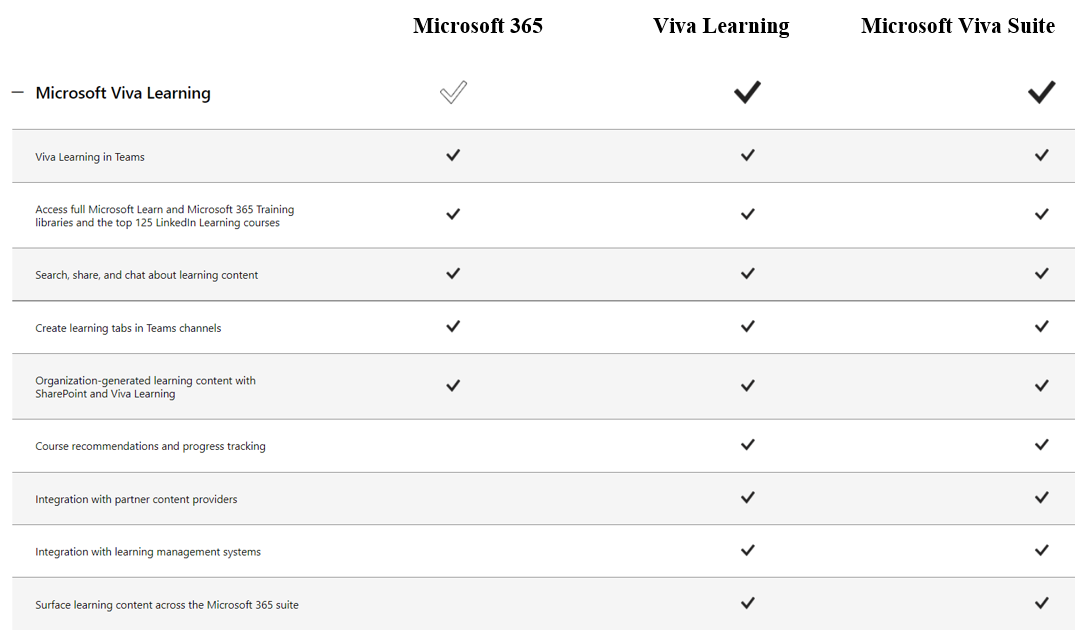
Viva Learning provides you with all the resources to strengthen your skills and grow your knowledge remotely. This application is situated in the software that you are already using reducing the time and effort it takes to start the learning process. Empower yourself and those around you by taking initiative with your learning. With this Viva module, your business transformation process can start right now. Check out our ebook to learn more about the impact that business transformation can have on you.
Related Posts
Subscribe our newsletter
Enter your email to get latest updates.