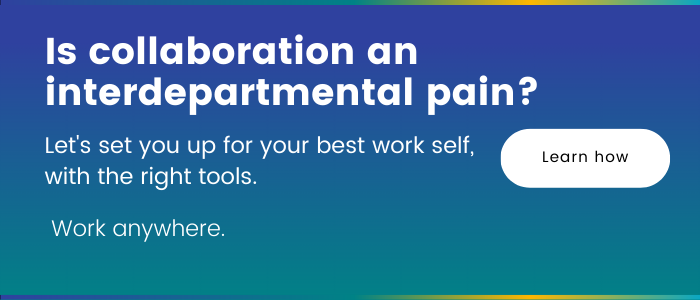Channel vs. Non-Channel Microsoft Teams Meetings
If you’re confused by the different types of meetings in Microsoft Teams and how each one can be used, you’re not alone! Our team recently made fifty billion test meetings (slight exaggeration) to break down the pros and cons of channel meetings and non-channel meetings.
Channel meetings
The most fundamental confusion is caused by the lack of a standard way to refer to these meetings! “Channel meeting” is what Microsoft calls Teams meetings that occur within a Teams channel. Non-channel meetings, however, are called “standard meetings,” “Teams meetings,” “personal meetings,” “meetings,” or even “private meetings” across the interwebs. And “private meetings” are not to be confused with private channel meetings which happen within a private channel!
Note: In this blog post, we use the term “non-channel meetings” to refer to the meetings in Teams that do not occur within a specific channel.
Pro #1: Channel meetings are inclusive! Since these meetings occur in a channel, anyone with access to that channel, can hop on and join the meeting even if they weren’t originally invited. In case, the meeting is recorded or if people use the chat feature in the meeting, the chat, as well as the recording, are saved in the channel so that members can have access to them in the future. (If your team includes guest users, during the meeting, your guests may not be able to access chat directly during the call.)
In some situations, though, the overly inclusive nature of channel meetings can be a disadvantage. Channel meetings used to email and invite everybody in that Team to the meeting, which was annoying if you were trying to set up a meeting for a smaller group of people. But things have very recently changed so that only specifically-invited attendees will receive email invitations. The caveat is that channels with guest users automatically subscribe the guests to “follow” the underlying group, which means they will always receive those invitations to channel meetings.
Channel meetings have also added the capability for transcripts during recorded meetings, instead of being limited to non-channel meetings! You can access the transcript by going to the Teams calendar, finding the meeting, and, then looking for the transcript tab.
At Creospark, we think channel meetings are pretty useful for keeping everyone in the loop and providing visibility to the rest of the Team. In cases where channels notify everyone in the Team (or notify guest users) when meetings are scheduled, we include the names of the people who need to be in the meeting in its title to make it obvious that others can ignore the meeting – for example, “Discuss wireframes (only Danielle & Carolyn required).”
Non-channel meetings
Non-channel meetings are great for keeping meetings truly private only to the attendees. They can also be scheduled from Outlook’s calendar, while channel meetings can only be scheduled in Teams (and side note – private channels can’t have scheduled meetings, only instant meetings). The meeting and its related chat, recording, and transcript are found within the Chat interface of Teams. However, some may find it frustrating to locate the non-channel meeting details and chats in their ever-growing list of conversations.
We find non-channel meetings to be the best for occasions where we have a large number of guest users, such as within our shared client Teams. Sometimes, we want to have meetings with just a few client members, but we don’t want to confuse other client members who think they are supposed to join that meeting, so we’ll set up a non-channel meeting for that purpose.
When appropriate, however, we’ll post our notes and action items from those non-channel meetings back into Teams, just to keep everyone on the same page! And we also use non-channel meetings for super-secret internal meetings, which may or may not include planning surprise baby showers to welcome our future interns.
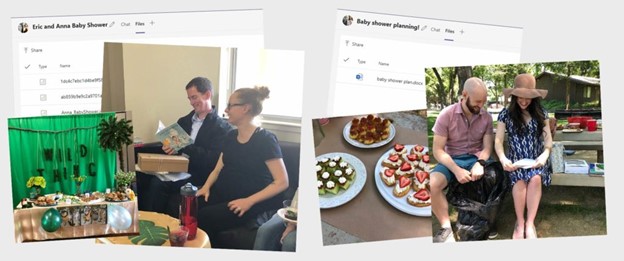
Making a list:
Does your organization use channel or non-channel meetings more often, and in what situations? Check out the differences in our list below!
- Channel:
- Chat, recording, and transcripts are visible in the channel for Team members (guest users can also see the recordings but typically need to be given access separately to view/download meeting recordings)
- Chat is not available for meeting attendees who are not part of the Team
- Scheduled meetings must be scheduled within Teams (and private channels cannot have meetings scheduled)
- Scheduled meeting invites are sent only to your organization’s attendees, but the meeting can be viewed in the Teams channel (guest users will always receive invites)
- Channel meetings are inclusive; everyone can see the meeting and join it if desired, even if not specifically invited
- Non-channel:
- Chat, recording, and transcripts are found in the Chat interface of Teams (again, guest users still need to be given access to recordings)
- Chat is available for any attendee
- Scheduled meetings can be scheduled from Teams or Outlook
- Scheduled meeting invites are sent only to attendees
- Non-channel meetings are truly private; only the organizer and attendees know that it’s happening
We hope our post helped you better understand the differences between Channel vs. Non-Channel Teams Meetings. Did we miss a feature? Let us know! Want to chat more about ways to better optimize your Teams usage? Chat with our Microsoft Teams expert today!
Related Posts
Subscribe our newsletter
Enter your email to get latest updates.