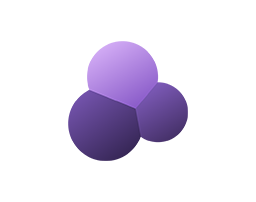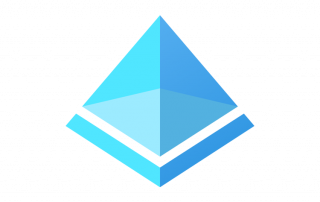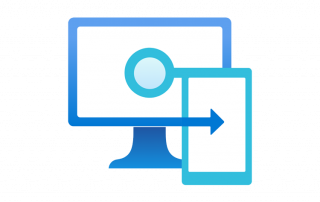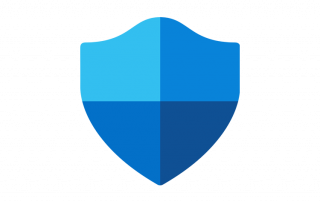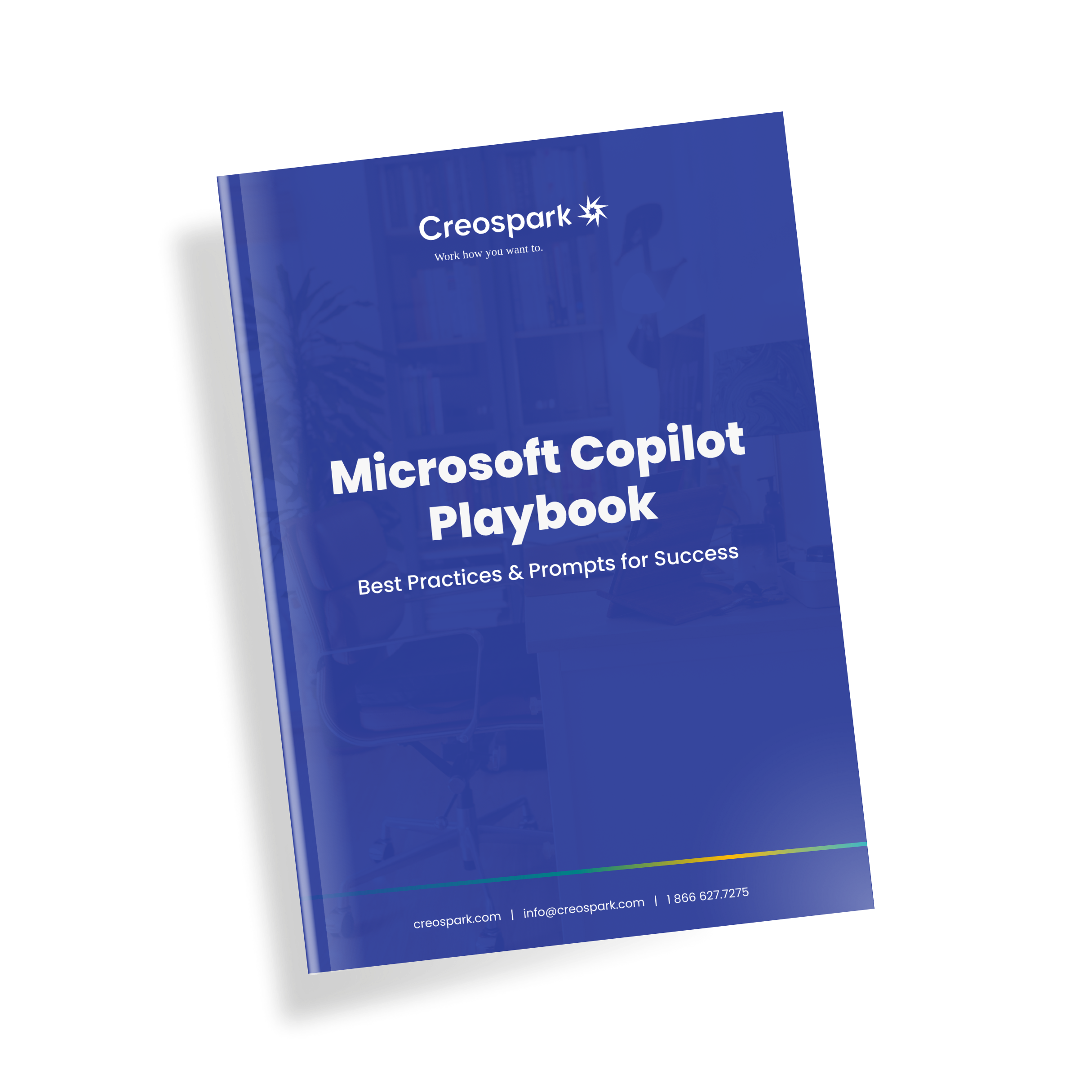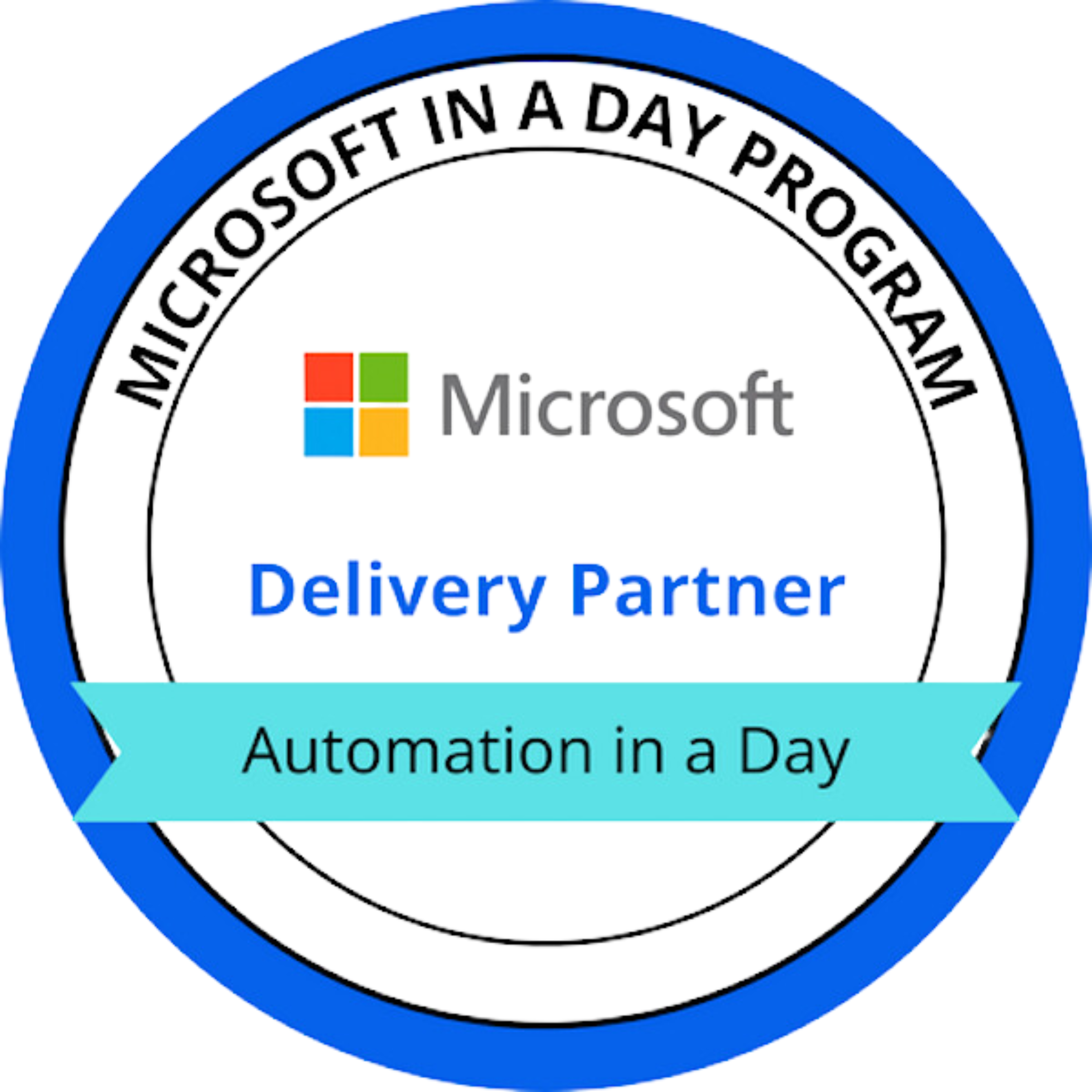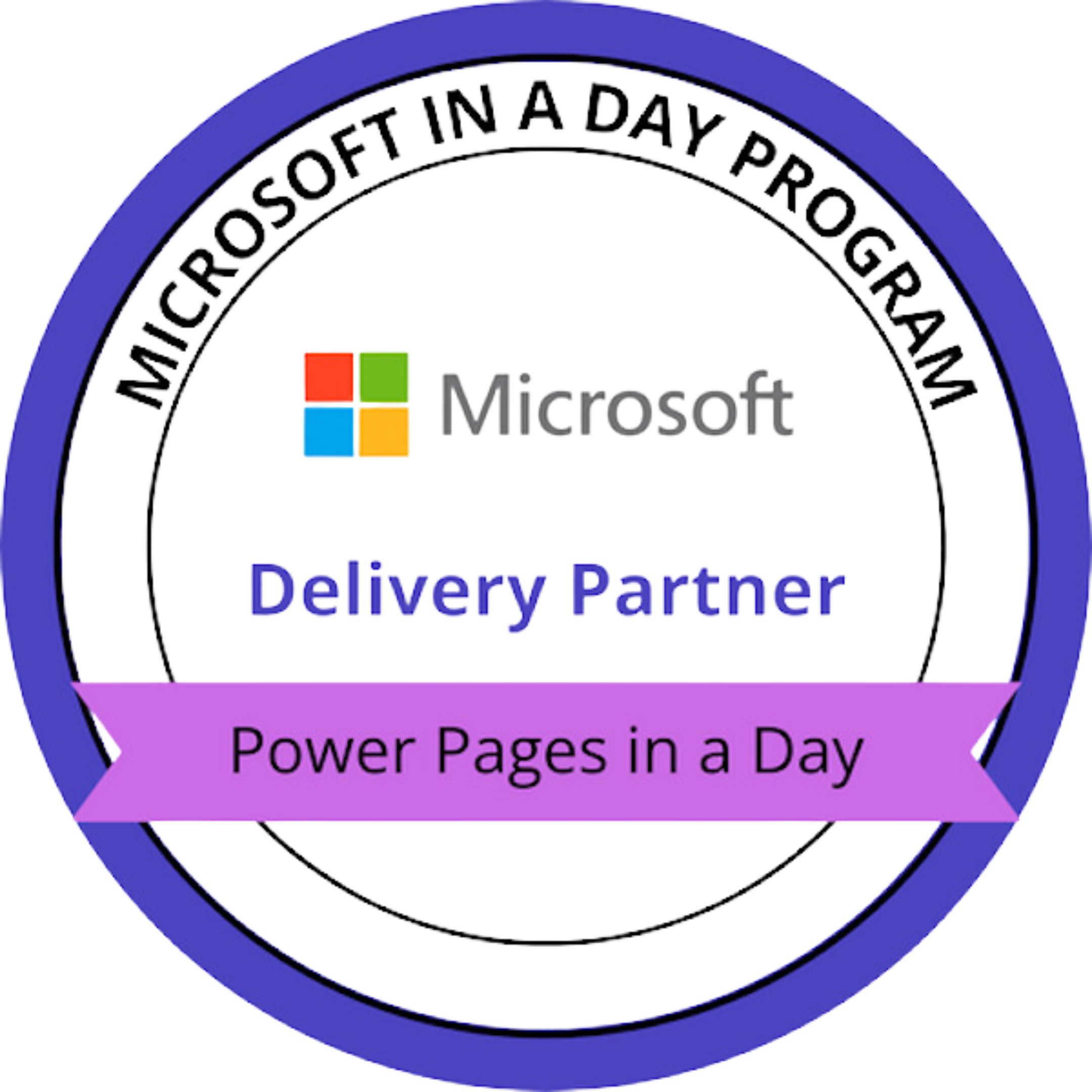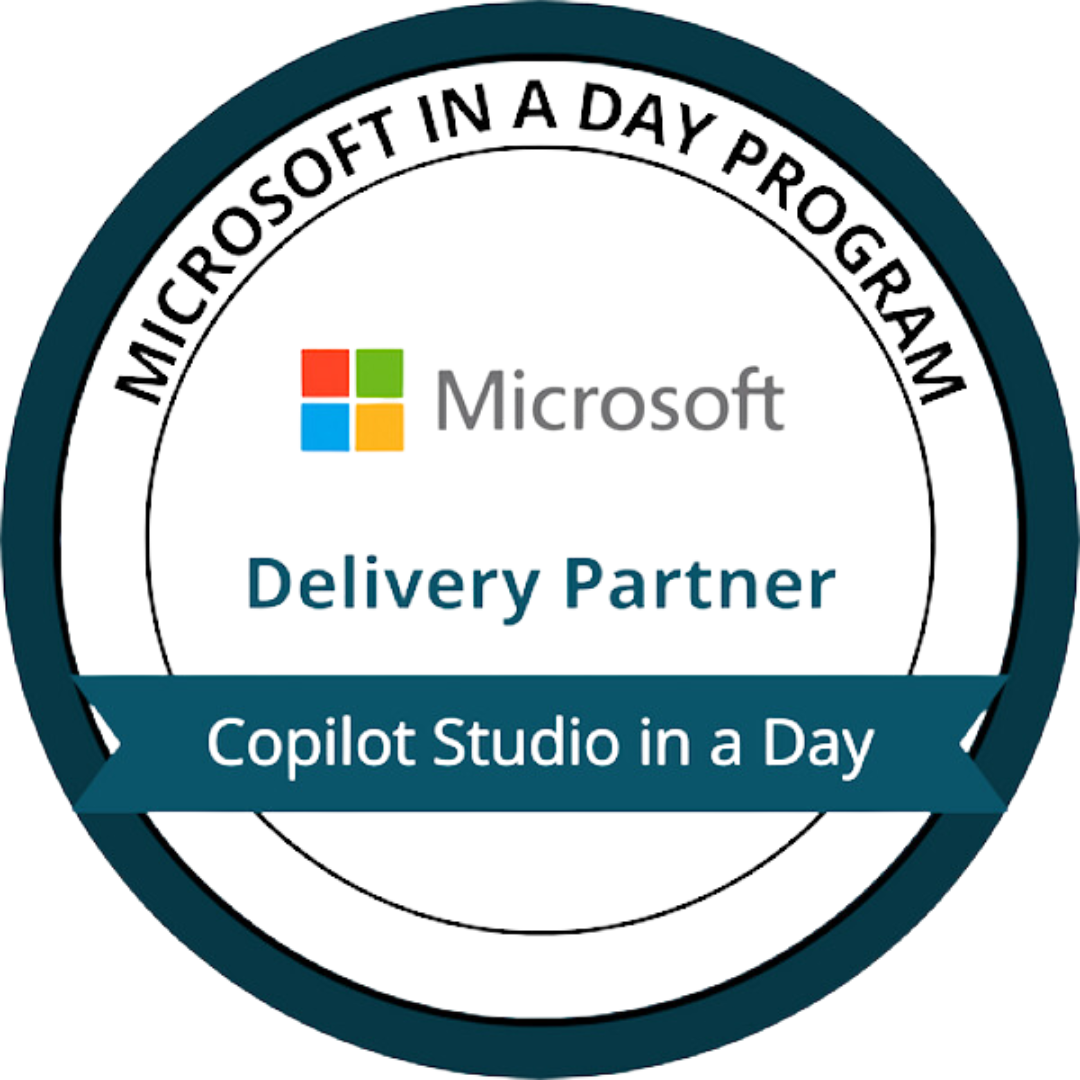We’re here to help organizations understand, adopt,
and love their technology.

Better productivity.
Get repetitive tasks off your to-do list and focus your workforce on the things that really have an impact on your bottom line. We use modernized toolsets, artificial intelligence and machine learning to seamlessly offload work from your team through automation.

Better direction.
Not only will your tech reduce inefficiencies, it also includes business technical support. We’re here for you, any time. Get access to a team of experts to help you stay secure, learn how to use your technology, support or train your team and have access to the latest and greatest cloud tech.

What to expect with a
people-first technology partner
Creospark was founded from a dream to create something different: a company that cares about others and focuses on giving back. We’re an IT business partner devoted to empowering organizations of any size to work the way they want to, whether that’s in a physical office or together in the cloud.
The business landscape is changing, accelerating the need for better collaboration, better employee experience, and more compassionate communications. We’re about more than the technologies; We’re about creating togetherness in a hybrid office, where your people can work anywhere, safely in the cloud. We start with your people, your organization, and your processes; in that order. Our goal is to support organizations increase their productivity while going digital at their own pace.
We’re excited to help you understand, adopt and love your technology.
Digital workspace consulting
We are Microsoft 365, Microsoft Power Platform and Microsoft Azure Specialists
We don’t like to toot our own horn, but we’re kind of a big deal. With over 60 years of combined experience in the Microsoft ecosystem, Microsoft appointed MVP staff members and over hundreds of combined Microsoft exams and certifications, we can make technology work for you, not the other way around. Leverage that expertise through enterprise advisory cloud consulting services.

Modern work
Work anywhere.
Adopt modern collaboration tools to improve online and offline teamwork, regardless of where your people work. Deliver modern platforms to your staff, and become a fully digital workplace. The modern office is not only on-premises anymore. There is a need to adopt new engaging technology for employee retention. We aim to improve employee engagement, costs and productivity by help your organization adopt and migrate to cloud technologies .

Process transformation
Go digital quickly.
Streamline your business processes to automate and enhance tasks, forms and workflows with intelligent cloud development. Integrate – or develop – applications, processes, portals or bots to boost productivity and employee engagement. We’re here to help your organization, your IT team, your power users, and your citizen developers make sense of the modern digital experience, with a focus on simple tools, data, artificial intelligence and machine learning.

Secure cloud
Work safely.
Empower your employees to work anywhere efficiently while maintaining high-security standards – across all of their devices. Create better experiences for your employees and customers through modern cloud identity, security and device management. We make sure your business, data, devices and employees are safe, every step of the way. We know doing business online can be scary, that’s why training is so important, for your staff and ours.
Managed services
Aspects of our three solution areas above are also available through Managed Services offerings. Stay connected with our team of experts to ensure your business gets the most out of our business transformation solutions with ongoing support, training and consulting.
We care about more than IT.
 Multiple members of our team are members of the Microsoft MVP community. The Microsoft MVP award recognizes exceptional community leadership. The award is given to technology experts who passionately share their knowledge. That includes speaking at events or simplifying technology for businesses we work with. For us, it’s not about signing the statement of work, it’s about empowering others with our expertise.
Multiple members of our team are members of the Microsoft MVP community. The Microsoft MVP award recognizes exceptional community leadership. The award is given to technology experts who passionately share their knowledge. That includes speaking at events or simplifying technology for businesses we work with. For us, it’s not about signing the statement of work, it’s about empowering others with our expertise.
Giving back to the community
Supporting our network
Being people-first
Digital transformation resources
Get great tips on business transformation, the technology you use or learn how to become
a productive power user with our weekly tips